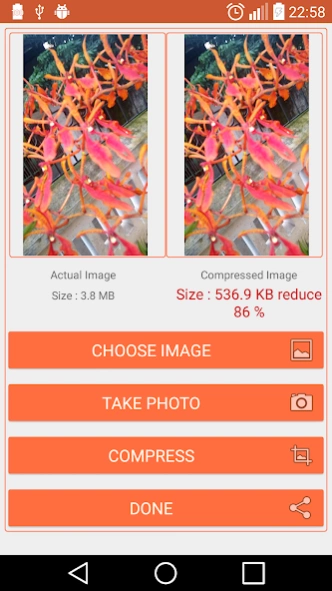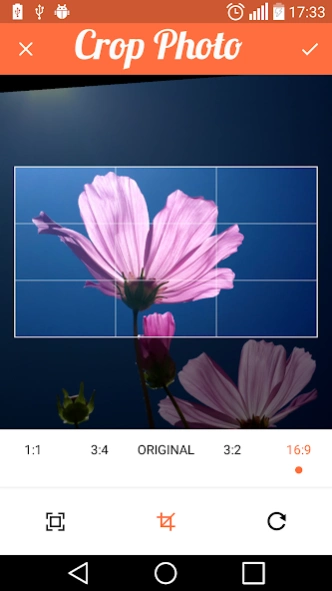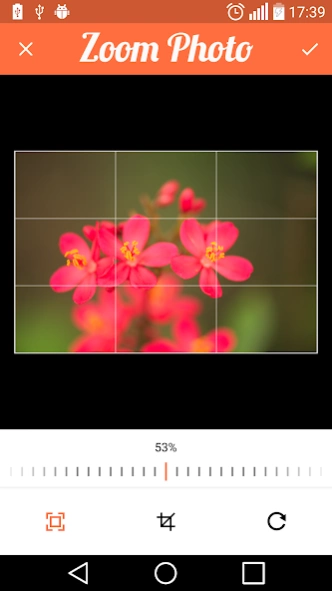Compress Image , Resize & Crop 2.5.0
Free Version
Publisher Description
Compress Image , Resize & Crop - Reduce photo size up to 99% Easy to reduce photo size, compress and resize photo
Reduce photo size up to 99%
Almost pictures taken by a phone or tablet camera are about 5 MB or more, it will exceed the maximum message size. It take long time to send email/message through internet.
Resize photo before composing the e-mail and then attach much smaller pictures is best way.
You have a lot of photos, it consume a lot of space in your phone, tablet. This app will help you save space by reduce, compress photo size.
To quickly reduce the picture size or resolution, this app is a perfect choice. It allows you to easily reduce photo size without losing quality.
Main Features:
1) Reduce photos size to send them easier and faster via email, mms (text message)... and other instant messenger
2) Adjust or Crop photo resolution to specific requirements (youtube banner, facebook cover, visa, online form etc.)
3) Easy to edit and share photos
3) Compact application size
4) Easy to view result after edit
5) Support suggest resolution or customize by yourself
6) Nice user interface
7) Exif information maintenance
8) Specify the position and size, crop the image
9) Support built-in gallery to show photos
10) Select exist photo or capture photo use camera
11) Receive photo from other application to compress and resize or crop
12) Reducing photo size maintains its quality and aspect ratio
13) Support JPG/PNG compress and resize.
14) Convert PNG to JPG
15) Support many crop ratio: 1:1, 16:9, 3:4, 2:3
16) Rotate photo while crop
17) Adjust photo quality as you want
How to use:
1) Select or take photo.
2) Select function compress or crop.
3) Save and send through email or social network.
Photo Saved in: SDCardCompressPhoto_POV
About Compress Image , Resize & Crop
Compress Image , Resize & Crop is a free app for Android published in the Screen Capture list of apps, part of Graphic Apps.
The company that develops Compress Image , Resize & Crop is Photo Designer. The latest version released by its developer is 2.5.0.
To install Compress Image , Resize & Crop on your Android device, just click the green Continue To App button above to start the installation process. The app is listed on our website since 2023-06-17 and was downloaded 1 times. We have already checked if the download link is safe, however for your own protection we recommend that you scan the downloaded app with your antivirus. Your antivirus may detect the Compress Image , Resize & Crop as malware as malware if the download link to com.pov.compressphoto is broken.
How to install Compress Image , Resize & Crop on your Android device:
- Click on the Continue To App button on our website. This will redirect you to Google Play.
- Once the Compress Image , Resize & Crop is shown in the Google Play listing of your Android device, you can start its download and installation. Tap on the Install button located below the search bar and to the right of the app icon.
- A pop-up window with the permissions required by Compress Image , Resize & Crop will be shown. Click on Accept to continue the process.
- Compress Image , Resize & Crop will be downloaded onto your device, displaying a progress. Once the download completes, the installation will start and you'll get a notification after the installation is finished.